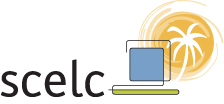Overview:
All of SCELC's consortial licensing operations are managed through ConsortiaManager (https://www.consortiamanager.com/), an interactive online platform which enables our libraries to have more direct access to information on their SCELC-licensed eResources than ever before. With ConsortiaManager, SCELC institutions can manage their SCELC acquisitions and data anytime and anywhere internet access is available, including:
- Obtaining or requesting price quotes for eResources
- Receiving notification of pending renewals
- Accessing current and past invoices
- Confirming all new acquisitions, renewals, and cancellations
- Accessing license agreements, terms, and eJournal term summaries
- Managing institutional data like user contacts, access IP ranges, FTE, etc.
Accessing ConsortiaManager:
All active SCELC institution contacts ought to have received email invitations to setup and login to their ConsortiaManager accounts at launch in April 2019. If you or your colleagues have not yet received instructions on creating your ConsortiaManager login, please contact us.
How to Use ConsortiaManager:
SCELC Staff prepared an initial set of documentation on using ConsortiaManager, and will continue to update the below links if any workflow or platform changes are implemented.
- SCELC ConsortiaManager Help Guide (public Google Doc link)
- SCELC ConsortiaManager FAQs (public Google Doc link)
More detailed instructions, including downloadable PDFs and video walkthroughs for all of the major workflows are available in our ConsortiaManager Help Sections once logged in with your SCELC account.
If you have any questions, problems accessing, trouble using or anything else about ConsortiaManager, please contact us!